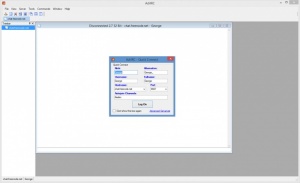AdiIRC
3.1
Size: 2.02 MB
Downloads: 3195
Platform: Windows (All Versions)
With a name like AdiIRC, I’m sure that it will come as no surprise when I tell you that this application is an IRC (Internet Relay Chat) client. And more to the point, an IRC client created by Per Amundsen and offered for free to any Windows user who wants to use it to communicate with others.
Now that you know the main thing this application does, you also need to know about the many, many other things it can do. I am, of course, talking about AdiIRC’s many features, such as: themes, plug-ins, scripts, control your media player and automatically change your status according to what you’re listening to, emoticons, proxy support, spellchecker, threaded multiservers, and a lot more.
AdiIRC works with any Windows edition, from the now very old Windows XP all the way up to Windows 10, which is the latest Windows release at the time of writing this. If you want to install AdiIRC on your Windows PC, then you need to know that the application is available as a 32-bit and as a 64-bit installer. If you don’t want to install AdiIRC, then you need to know that it’s available as a 32-bit and 64-bit portable version.
AdiIRC’s interface is user friendly, providing easy access to all the features this application has to offer – which is nice, but isn’t the best part. The best part is that there are many ways to customize AdiIRC’s interface: choose what elements you want to see on the interface, pick one of many built-in themes, use custom backgrounds, lock the toolbars in position or place then anywhere you want on the interface, choose what buttons the toolbars present, pick a new font for the interface.
If you need help using AdiIRC, just press the F1 key. Your default web browser will launch and you will be taken to the Support section on AdiIRC’s official website.
AdiIRC is free, quite easy to use, and comes packed with a ton of features, functions and settings. A real delight for anyone who uses IRC to stay in touch with others!
Pros
AdiIRC is available as an installer and as a portable version for 32- and 64-bit versions of Windows, any edition from XP up to 10. Themes and several others ways to customize the interface are available. There are tons of settings to play with. AdiIRC is free software.
Cons
None that I could think of.
AdiIRC
3.1
Download
AdiIRC Awards

AdiIRC Editor’s Review Rating
AdiIRC has been reviewed by George Norman on 16 Feb 2017. Based on the user interface, features and complexity, Findmysoft has rated AdiIRC 5 out of 5 stars, naming it Essential